As an agency or freelancer, handling multiple Instagram or social media accounts on behalf of your clients can quickly become overwhelming.
Not only do you have to make sure your clients are on the same page, but you also have to avoid mixing them. With many things to look after, how can you manage multiple Instagram accounts without losing your sanity?
Don’t worry, we’ve figured it out for you.
Our guide gives you step-by-step instructions for requesting secure access, the right tools for different tasks, best practices, and mistakes to avoid when managing multiple Instagram accounts.
Let’s begin.
3 prerequisites before requesting access to clients’ Instagram assets
Before managing multiple Instagram accounts, the first step is to request access to your clients' Instagram assets safely. To ensure secure access, here are three things to ask your clients:
1. Make sure your client has an Instagram business account
If your client has recently started their business, they'll likely ask you to manage their personal Instagram account. But why is it necessary to have a business account?
A personal account isn't helpful for business growth because an Instagram business account comes with many benefits, such as more reach, visibility, access to followers' information, and brand-building tools.
Tell your client about these four benefits of having a business account to get the best out of their collaboration with you:
Access to Instagram Analytics
Business accounts have an advanced analytics section to help you understand how your posts are performing. You can review insights like post reach, comments, likes, and other engagement metrics for posts, stories, and reels.

It also gives information about your followers' engagement times, profile visits, and bio link clicks. This isn’t possible with personal accounts as they don't have an Insights section.

Add contact information, buttons, and bio links
Professional businesses on Instagram can add contact information, email, contact numbers, bio links, or WhatsApp buttons to encourage profile visitors to contact them.

Personal Instagram accounts don’t allow adding call-to-actions (CTAs) like contact buttons or bio links like business accounts.

Access to Meta Business Manager & Business Suite
With an Instagram business account, you get access to Meta’s two powerful tools:
- Meta Business Manager (recently renamed Meta Business Portfolio): to manage backend settings like granting access, shop catalogue, pixel settings, etc.
- Meta Business Suite: to create and schedule content effectively, review content analytics, and respond to DMs and replies.

Meta tools simplify managing Facebook and Instagram assets by allowing centralized management, collaboration, and streamlined workflows. However, you don't get to use them with a personal account.
Activate Instagram ads
Professional Instagram accounts can use paid ads to increase customer engagement, drive sales, and expand their follower base. Ads can be managed through Ads Manager on Meta Business Manager, which covers Facebook and Instagram.

- According to eMarketer, Instagram’s ad revenue is growing faster than Facebook’s.
- A report by AnsweriQ predicts Instagram’s ad revenue in 2024 to be $59.61 billion.
So, what’s the catch here?
In 2024, more brands will boost their revenue and customer base by running ads on Instagram. Your clients might also want to run paid ads, but for that, access to Meta tools is required, which is not available in a personal account.
2. Make sure your client hasn’t converted their existing personal account into a business account
While they may be tempted to convert their existing account (the one they use to connect with friends and family) into a business account, suggest not to do so.
Because if they convert their personal account into a business account, the mixed content can dilute the brand’s identity and authority.
Think about it: What's your impression of a fitness footwear brand on Instagram that shares personal photos of the owners' vacations, motivational quotes, food images, fitness tips, and dog photos?
Not professional, right?
As a fitness enthusiast, you visited the business's profile to learn more about the brand. But instead, you're learning more about the owner's personal life— who is currently a stranger to you.
So, recommend your client to create a separate, dedicated Instagram account solely for their brand. This way, they curate a consistent feed, tone, and messaging that aligns with their brand's values and target audience.
Having their business away from their personal stuff keeps things clear. Their brand's content will stay on point and engage their followers.
Now that this is clear, what’s the next step?
Ask your client to create a personal account and convert it into a business account. Better yet, you create a new account for them so they can remove an extra task from their plate.
Once you have a personal Instagram account, converting it into a business account is easy. Go to Settings > Business tools and controls > Switch to Business account.

- Since the account in the screenshot is already a business account, you see the option to switch back to a personal account.
- The option of switching to a creator account is for creators like influencers and public figures.
3. Make sure your client has linked their Instagram account with their Facebook page
There are two major reasons why you should link your Instagram account with your Facebook page:
- Meta Business Manager requires you to have linked accounts to give secure access to partners.
- Connected Instagram and Facebook accounts help you build a more accurate and bigger audience base for better ad targeting.
You can also benefit from building a streamlined brand with unified messaging across both platforms to increase reach and visibility.
First, ask if they’ve linked their Facebook page and Instagram account. If not, ask them to follow this query on Meta Business Manager.
Business Settings > Accounts > Instagram accounts > Add > Connect your Instagram account.

Or follow this guide to link their Instagram and Facebook accounts using the Instagram app.
How to easily manage multiple Instagram accounts for clients
Once you’ve checked all three prerequisites off your list, it’s time to request access to your client's assets securely.
Step 1. Request access to your clients' Instagram assets
You can request access to your clients’ Instagram assets in two ways:
- Using Meta Business Manager (Business Portfolio): time-consuming and overwhelming.
- Using Leadsie: an easy way to get access in two clicks.
Although Meta tools are fantastic, requesting access through them can be painful. Additionally, there's no direct way to request Instagram access — in one Business Manager account, you can only add Instagram accounts and grant access.
Only your client can grant you access by adding you as a partner.

For that, they need:
- Meta Business Manager and Meta Business Suite set up.
- Your Business Manager ID.
- Your email address and full name.
- And when they share the assets, you must confirm the request by email to access them.
Too many steps and things to remember! Wait, there’s more.
Even after you receive access, you won't see the assigned assets on Instagram, your Business Manager, or Business Suite. You have to re-assign yourself by adding People to your Facebook page to get access to Instagram assets.
That’s why we created Leadsie (read easy!)
A tool that makes requesting and granting access painless and effortless. Choose assets and permission levels and share your customized link with your client. They grant permissions, and you get access — it’s that easy!
The best part? You don’t need to re-assign assets because Leadsie automatically does it for you.
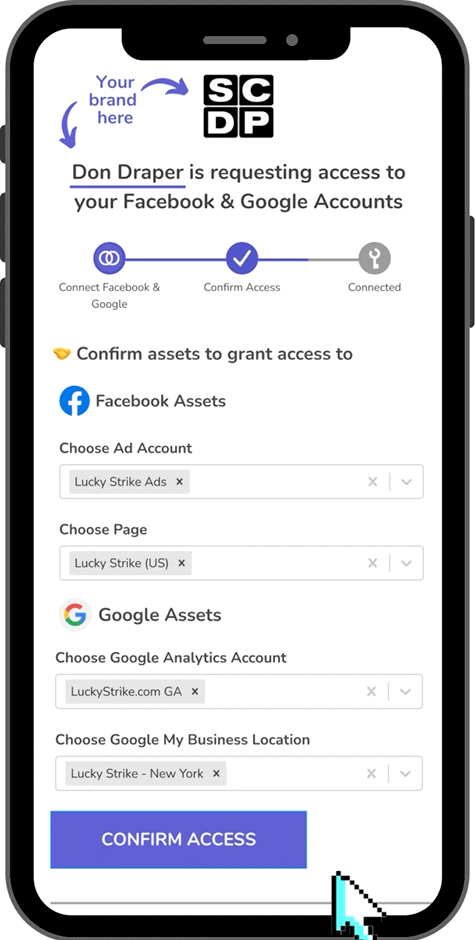
Leadsie is perfect, especially for agencies and freelancers who onboard multiple Instagram accounts and other marketing clients each month. It makes getting access easier and eliminates the hassle of remembering passwords, maintaining access details, and tracking clients.
Managing clients’ assets is a breeze with Leadsie. But don’t just take our word for it — sign up for a 14-day free trial and try Leadsie yourself.
Prefer a video?
Step 2. Manage backend settings of Instagram accounts on Meta Business Manager
To manage the backend settings of your client’s Instagram account, such as reviewing settings, account details, and team members' access levels, use Meta Business Manager. It allows you to:
- Assign team members.
- Decide access levels of other team members.
- Connect ad accounts to run Instagram ads.

These are specific to Instagram, but you can do much more with Meta Business Manager, like creating product catalogues to start a shop on Instagram or running ads.
Not familiar with it? Here's a beginner guide on Meta Business Manager (now Meta Business Portfolio) with a step-by-step walkthrough to learn how to use it effectively.
Step 3. Create and publish content on Meta Business Suite
There are several differences between Meta Business Suite and Meta Business Manager, but the primary distinction is that Meta Business Suite allows you to create and schedule content, whereas Meta Business Manager does not.
Meta Business Suite is the simplified version to manage Instagram and Facebook accounts, such as:
- Create, manage, and schedule content.
- Review analytics to understand content performance.
- Respond to comments and DMs.
- Set up automatic replies to common queries.

You can easily switch between profiles without logging in and out. Once you get access to Instagram and Facebook page assets, you can view and switch between them by clicking on the profile icon in the top left corner.

Meta Business Suite also allows you to create ads, but you can only boost a post. So, if your clients ever ask you to run ads on your client’s Instagram, use Ads Manager from Business Manager.
6 best practices for agencies managing multiple client Instagram Business accounts
Managing multiple Instagram accounts is easier said than done. Once you onboard 4-5 clients, you also invite confusion, overwhelm, and frustration. But with the right systems and some best practices, you can make your life easier:
1. Add clients’ profiles to the Instagram app
Instagram allows you to switch between five profiles without having to log out and log back in. Add your clients’ profiles to your Instagram to always keep them in check. Click on your username at the top left to see this option to add an Instagram account.

Next, add their username and password. Get your client's permission before adding their profile, as they might want to keep their login information private.
2. Use a social media management platform
While Meta Business Suite is a great tool, some social media management platforms outrank it in ease of use, content management, and publishing capabilities. Buffer, for example, allows you to connect unlimited channels and easily switch between profiles.
Buffer's AI assistant generates ideas and creates captions matching brands' styles. It reads previous posts from a brand to replicate the style and create captions.
3. Schedule content in advance
Scheduling content for each client in advance ensures the account consistently publishes new content. The "Planner" tab in Meta Business Suite allows you to schedule content.

Most social media management platforms also allow you to schedule and repurpose posts on different platforms to increase efficiency and get the most out of the content assets.
Pro tip: Get your captions approved by clients before publishing them to ensure you and your clients are on the same page about brand voice.
4. Assign a dedicated account manager to each client
Assigning dedicated account managers will ensure each profile actively engages with the audience, publishes content consistently, follows brand guidelines, and generates DMs.
They will also look after tasks like reporting to the client, getting approvals, sharing practical ideas, and building relationships with clients.
5. Set automatic replies for DMs
To ensure your clients are available 24/7 to their global audience, you can set up automatic replies to common questions on Meta Business Suite to respond promptly. Go to Inbox > Automations.

To monitor comments, you can use a comment moderation tool like CommentGuard to remove unwanted comments and DMs.
6. Review insights and adjust content strategy accordingly
Publishing without reviewing performance is like a chef randomly adding menu items without checking what’s selling.
While it's a good idea to have a content strategy prepared, always leave room for new ideas based on previous posts' performance.
3 mistakes to avoid while managing multiple Instagram accounts for clients
While you’ll have to commit a lot of mistakes to perfect your systems, here are three mistakes to avoid while managing multiple Instagram accounts for clients:
1. Mixing accounts and content
When managing multiple accounts simultaneously, mixing them and posting the wrong content on the wrong account is common. However, doing so could harm your client's brand image.
To avoid this, double-check that the client's profile is the right account before hitting the publish button. You can also create a schedule to dedicate different time zones to each client.
2. Ignoring brand guidelines for each account
Each brand is different, and so is its communication style. If you don't follow the brand’s guidelines while creating content, the posts can end up all over the place and confuse people following the accounts.
That’s why you should create solid brand guidelines for each client, get them to sign off on them, and then follow those rules for everything you post.
3. Using a one-size-fits-all content strategy
What works great for one account might totally fail for another. The smart strategy is to dig deep into each client's data and insights and craft a tailored content plan that fits their specific needs.
To build an effective content strategy, it's a good idea to leave some buffer for the latest ideas. Support your content strategy with audience insights, trends, and content performance.
Build systems to manage Instagram clients effectively
The best way to easily manage multiple Instagram business accounts while keeping your clients happy is to build systems, use tools, and delegate tasks.
And the fastest way to build effective systems is to keep testing new strategies and optimizing your current processes, such as replacing the time-consuming and lengthy process of requesting access with Leadsie.
Leadsie’s 2-click, get-access solution not only makes your life easier by taking a task off your client’s busy schedule but also helps you provide them with a seamless onboarding experience. It’s a win-win!
Get a 14-day free trial and test Leadsie for yourself.
FAQs on managing several Instagram accounts
Can you create two Instagram accounts using one email address?
No, you can't create two Instagram accounts with just one email. Instagram requires each account to have its own email or phone number so you can log in if you forget your password.
How many Instagram accounts can you add to the Instagram app?
You can add up to 5 individual accounts on the Instagram app. It's super handy because you can switch between your personal and business accounts (or your clients’ accounts) without logging out and back in.
Why should clients have a separate Instagram account for their business?
Having a separate Instagram account for business is smart. It keeps things professional and lets you focus on posting the right content for your customers. Plus, you get excellent tools to monitor your posts, making your business look even better.
How do I switch between multiple Instagram accounts?
To switch between your Instagram accounts, tap your Instagram username on the top left. This will bring up a menu where you can select the account you want to switch to. You can also tap and hold the profile picture to quickly toggle between active accounts.
















%20Marketing%20Strategies.png)


